09. 반복문
반복문은 주어진 조건동안 블록을 반복 수행합니다.
continue, break 사용 가능
*for 문
for (let i = 0; i < tc; i++){}
*배열의 for ~ of 문
const array = [1, 2, 3, 4, 5]
for (const e of array){} 으로 순환이 가능합니다.
*딕셔너리의 for ~ in 문
const me = {
name = "한승훈"
age = 22
}
for (const key in me){} 로 순환이 가능하다.
*while 문
()내부의 식이 참일 경우 반
while (tc < 10) console.log(tc++)
*do while
do {
식
}while (조건)
10. 함수
함수는 function funcName (parameters){}로 선언한다.
return으로 값을 반환.
*함수는 argument로 사용될 수 있다.
*화살표 함수로 간략하게 표현이 가능하다.
ex)
const multiply (x, y) => x*y
11. HTML 요소들 선택하기
** getElementsBy ~
* getElementsByTagName
document.getElementsByTagName('li') 와 같이 태그명으로 선택
*getElementsByClassName
document.getElementsByClassName('plant'); 와 같이 클래스명으로 선택
*getElementById
document.getElementById('sweets'); 와 같이 ID로 선택
** querySelector, quereSelectorAll: CSS 선택자로 첫 번째, 그리고 전체 요소를 반환한다.
document.querySelector('.plant > ul > .soldout');
document.querySelectorAll('.plant > ul > .soldout');
*자식 요소 반환: children, firstElementChild, lastElementChild
document.children;
c.f. 부모는 parentElement
const $firstUl = document.querySelector('ul');
$firstUl;
$firstUl.firstElementChild;
12. 요소들 조작하기
*textContext
const $carrot = document
.querySelector('section > ul > li');
$carrot;
$carrot.textContent;
$carrot.textContent = '제주당근';
*classList: 리스트 형태의 클래스 확인과 수정
const $onion = document
.querySelector('section ul')
.lastElementChild;
$onion;
$onion.classList;
$onion.classList.remove('hidden');
**style: CSS스타일을 확인하고, 수정한다
$onion.style;
$onion.style.fontSize;
// 대괄호 접근자로는 CSS 속성명 그대로 사용 가능
$onion.style['font-size'] = '2em';
// 마침표 접근자를 쓰면 camel case 사용
$onion.style.fontSize = '1em';
*appendChild, removeChild: 각각 요소를 넣고, 지운다
const $ul = document.querySelector('section > ul');
$ul.removeChild($onion);
$ul.appendChild($tomato);
13. 이벤트
이벤트 리스너를 사용하여 입력을 처리해보자.
addEventListener
// 입력과 이벤트를 각각 입력한다. (ex. click, function())
myButton.addEventListener('click', function () {
console.log('클릭');
});
*이벤트 객체
addEventListener의 콜백함수의 인자에 매개변수로 포함
const clickPosition = document.querySelector('#clickPosition');
clickPosition.addEventListener('click', function (e) {
console.log(e);
});
// 하나의 이벤트에 여러 콜백함수 등록 가능
clickPosition.addEventListener('click', function (e) {
let text = 'x: ';
text += e.clientX;
text += ', y: ';
text += e.clientY;
clickPosition.textContent = text;
});
14. 최종 프로젝트
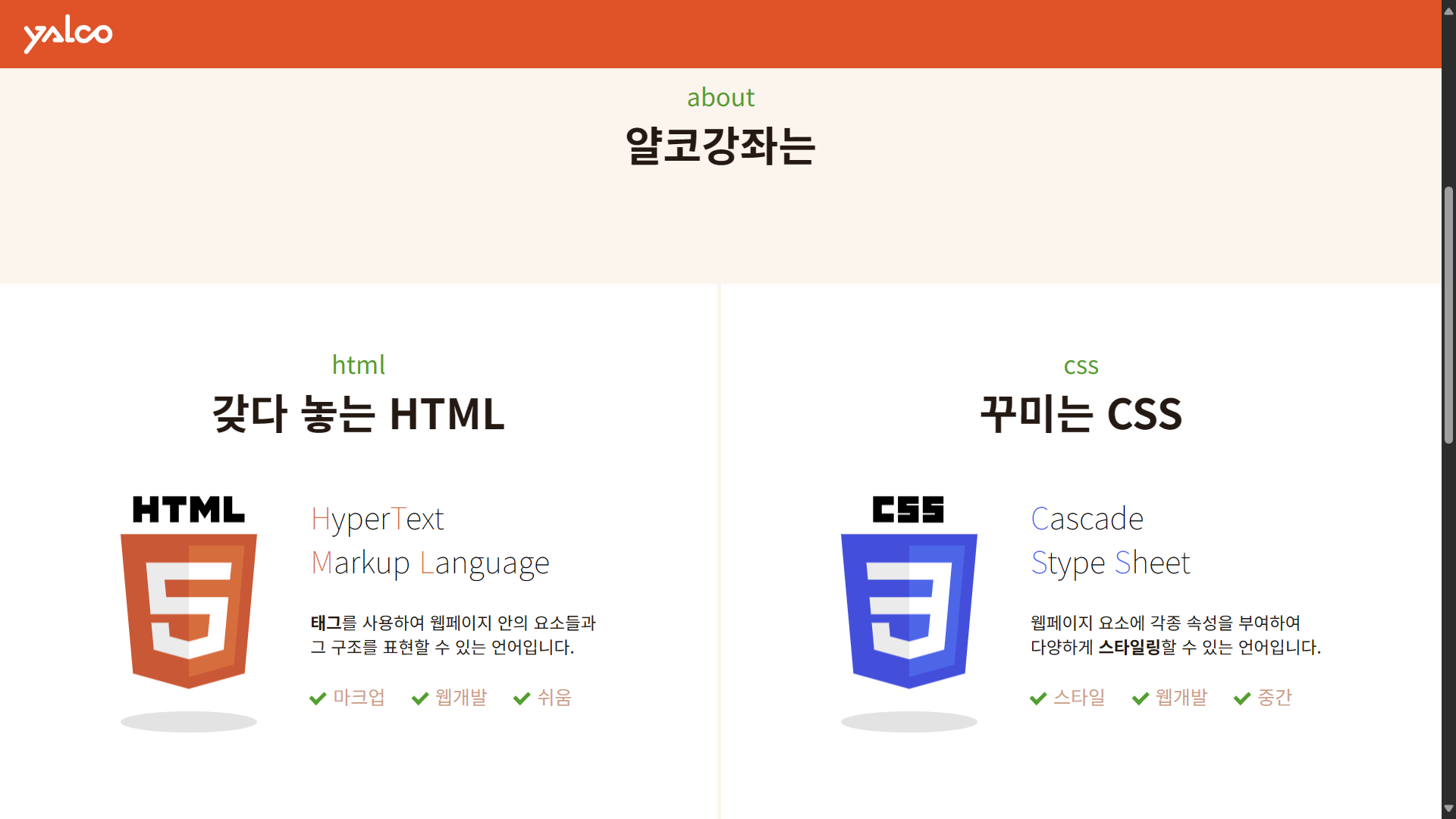
배운 JS를 통해 .js파일을 만들고, html로 적용시키면 멋진 웹페이지를 볼 수 있어요.
감사합니다.
'WINK-(Web & App) > React.js 스터디' 카테고리의 다른 글
| [2024 React.js 스터디] 정호용 #4주차 "React.JS 맛보기" (0) | 2024.05.13 |
|---|---|
| [2024 React.js 스터디] 박건민 #4주차 (0) | 2024.05.12 |
| [2024 JS 심화 프론트 스터디] 류상우 #2주차 (0) | 2024.05.07 |
| [2024 JS 심화 프론트 스터디] 김지나 #2주차 "나머지" (0) | 2024.05.06 |
| [2024 JS 심화 프론트 스터디] 박건민 #2주차 "JS 2주차" (0) | 2024.05.06 |

